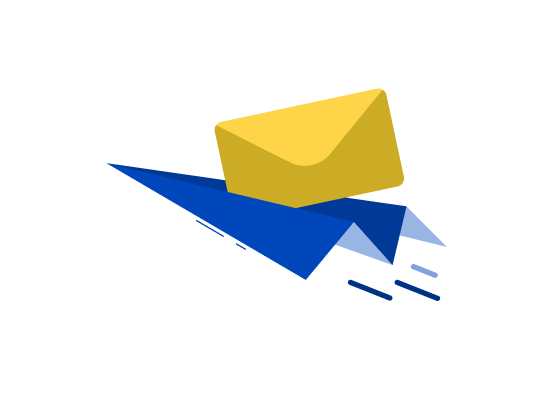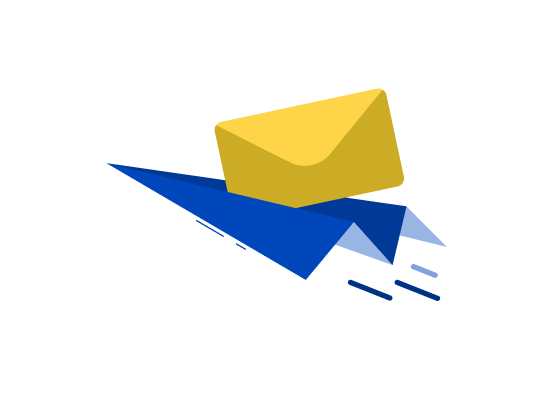
18 May 2021
Introducing Fixed Period Delegation Function: How to delegate your CS using Credits Web Wallet
Summary
Fixed Period Delegation function is now available in test mode on Credits Web Wallet.
5 CS is the minimum amount required to delegate.
The receivers of delegated coins can take them into account when participating in the consensus.
Delegators are pegged to the designated period and can not unbound their coins ahead of schedule.
Credits team is glad to announce the successful test mode implementation of a new “Fixed Period Delegation” function to the Credits Web Wallet. The function allows users to delegate coins for a fixed period with a subsequent return.
What is Delegation?
Delegation is the ability to move the native Credits platform CS currency between two wallets without transferring the ownership of the coins to any other user. The delegation function also grants users the ability to return their funds after a fixed period.
Once delegated, the funds cannot be used for any purpose other than participating in the consensus algorithm. In essence, the funds are frozen and cannot be transferred from the wallet or be managed in any other manner. They will automatically return to the owner’s wallet due to the passage of a certain time.
User Instructions
Enter your Credits Web Wallet account and proceed with the following steps to delegate your coins:
Select the “Create Delegations” option;
Enter the public address of the wallet you wish to delegate the coins to;
Enter the amount of CS coins to delegate (minimum of 5 CS);
Enter the commission (it is recommended to enter a minimum of 0.1 CS in this field, but the actual commission will be significantly less);
Direct your attention to the “Delegation autorevoke time” section;
Through the "EpochConverter" or its analogs, create the necessary timestamp to establish the time at which you are planning to return your funds;
Enter the specified timestamp in the “Delegation autorevoke time” section;
Click the "Send" button;
Make sure you filled everything correctly;
Click the "Confirm Transaction" button.
Note that the coins delegated to any specific user can be returned only after a fixed period. The return process will be performed automatically after the timestamp conditions are met.
Additional Information
Coin delegation transactions are public and can be viewed using the Credits blockchain explorer.
Users can track their completed coin delegation transaction(s) and monitor their CS Balance. Please also note that after the delegation, the available balance (Balance CS) and a total balance (Own Funds) will differ.
If you consider more transaction details, you can find the transaction type (stake delegation) and timestamp for a scheduled delegation time.
You can check out the current delegating activities in the "Staking" tab. The funds that are delegated to YOU are also displayed there.
PLEASE NOTE, there will be no new transactions in the Credits blockchain explorer when your funds are returned after delegation. However, your current balance (Balance CS) will increase and become equal to Own Funds CS (if there are no other delegations).
We’re excited to roll out the test mode of the Web Wallet Fixed Period Delegation function for the Credits community! All of our adoption & developer initiatives are going ahead full throttle.
Stay tuned for more updates!
Caution! This is a test version of the Credits Web Wallet Delegation function! Notice is used to denote a test step that was able to be completed (and therefore didn't fail) but can still have some minor risks. Take care of your funds!