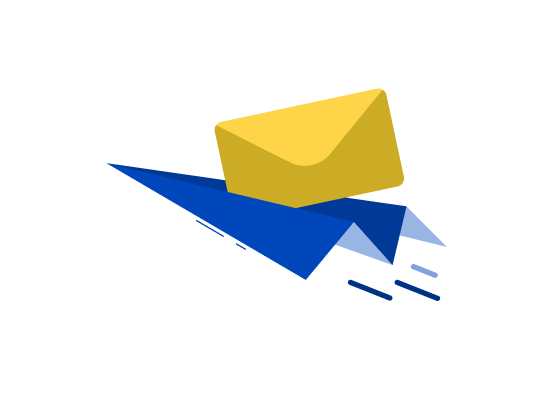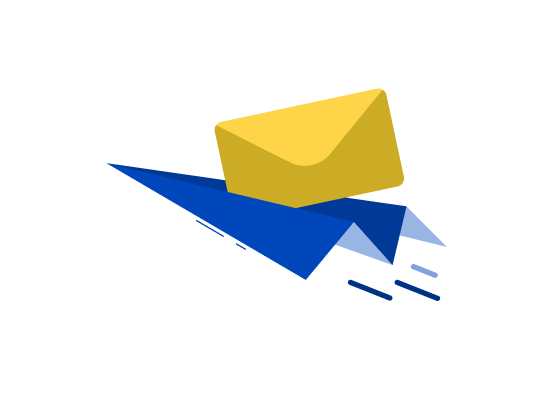
Linux Node Updater
Dear Credits Community,
Centr Blockchain Software has created one more convenient tool for working with Credits blockchain.
It is called Node Updater. Node Updater is designed for those new to development and allows you to install or update nodes in a simple step-by-step way.
So if you are not advanced yet, we recommend using it via the link https://centr.gitbook.io/netcs/products/centre-node-updater.
How does it work?
The node is installed in one click, and then you just run the script. When there is an update, you get a notification and can load the update quickly. The app will retrieve updates and tell you which update variation you have to use.
Installation is done in 4 simple steps:
Download the script nodeupdate.sh;
Place the nodeupdate.sh besides the csnode folder for updating or on the place where you want to have the node software installed;
Run this command: sudo sh ./nodeupdate.sh;
The Program will guide you further.
Please note that the node updater is available for Linux only at this moment!
Credits CTO Dmitry Chernyshev thinks that the feature allowing the node to get updated automatically is an excellent idea that increases the user's comfort. Therefore, in the future, we will implement such a mechanism allowing the automatic node update.