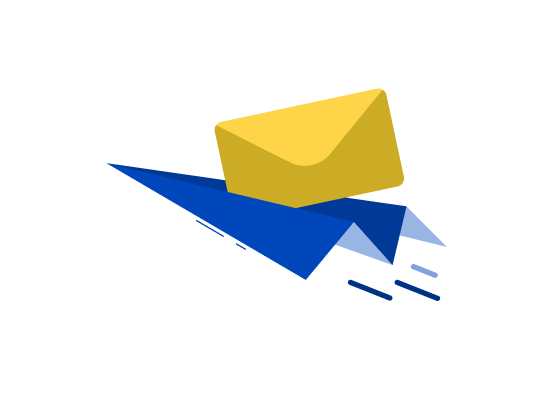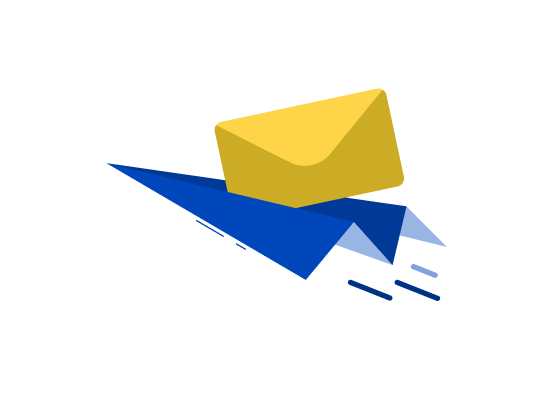
Mobile application release version 5.1.5.1

New functionality:
1. We've finished the KYC procedure. After passing the basic KYC for SamSab, there is a button “Back to Credits”, after clicking on it, it takes you to the MP.
2. We have added a new interim screen that gives people the option to pass through or skip the KYC process for SamSab which includes the buttons “Continue” and “Later”.
3. KYC improvements. If the client has either of the stages of the basic KYC (Personal Information, Documents, Selfie) with the status of “Created” or “Rejected” (not “Passed” or “Rejected”), the button “Start Verification” will appear on the Identification Screen as well as on the main application screens for Money, Crypto, Payments and History at the top with the phrase: “Verify your identity”, when clicked on the client will proceed to the next stage of the KYC that they have not yet completed.
4. Now, you are able to see and edit your personal data on the Identification Screen if it is in the “Review” status.
5. We have added “Add” and “Send” buttons to both the Money and Crypto screens. Now you can make transactions faster and more conveniently without having to go to the individual currency screens.
6. The balance of the client’s total assets is displayed in the center of the Money and Crypto screens, and we have made it larger and easier to read.
7. The first tab displaying your current accounts, which used to be called “Accounts”, has been renamed to “Money”.